While trying to sign in to GTBank Automated Payment System (GAPS) this morning via the Guaranty Trust Bank Internet banking platform, I was alerted that my password has expired. I followed the instruction to reset it and within few minutes, I was able to sign in to complete my online transactions at the site.
If you want to reset your GAPS Password, follow through the steps below:
==> Go to GTBank Internet banking loging page
==> Click on the GAPS tab beside the “Internet Banking” tab
==> Click on Live Login button
==> Enter your GAPS access code and username.
==> Click “Forgot Password”. You will see a new page similar to the screenshot below:
GAPS password reset
==> Enter the answer to the reminder question you entered during your first login to the GAPS platform.
If you’ve forgotten the answer, click on the link provided and the reminder question will be sent to the email address on your GTBank profile. So,once you get the question in your mail, use it to answer the question on the GAPS webpage.
Once you enter the correct answer to the reminder question, GTBank will send your new password to your email. Once you receive it in your email inbox, use it to log in to the GAPS platform.
Immediately you sign in, you should be prompted automatically to change the password. If not prompted, please change the password before carrying out any transaction.
How To Change GTBank GAPS Password
==> If you are signed in to the GAPS platform, go to “My Profile” > “Change Password”.
Your username will be displayed by default. Enter the current password in the space provided. Also enter the new password (twice) and click “Update”. You
will see a notification if password change is successful.
That’s all.
Take care NOT to disclose your password to a 3rd party to avoid unauthorized access to your account


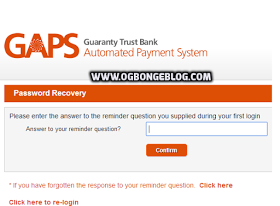
Recent Comments